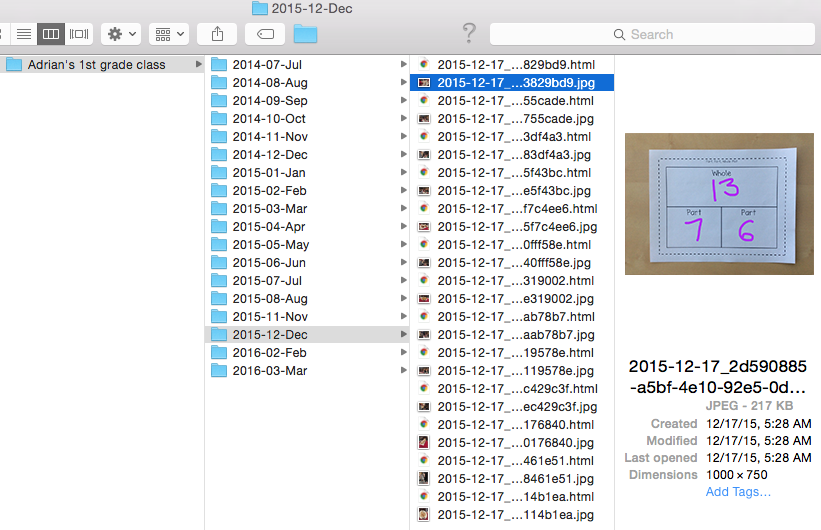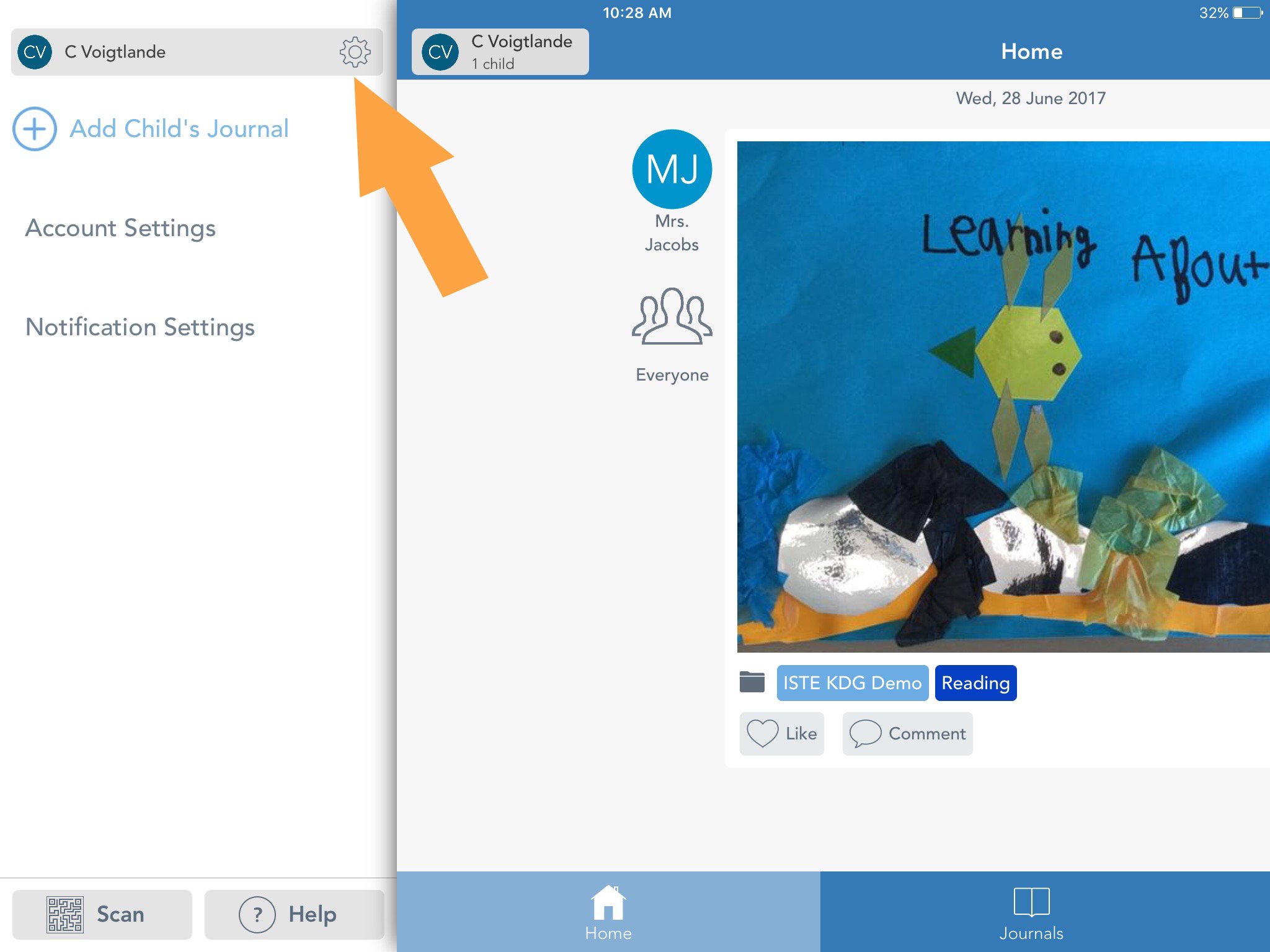Here's how to download a .zip archive of a Seesaw journal, including images, videos, audio recordings, and text notes or captions. For a French translation of these instructions, click here. Please use a computer and a Chrome or Firefox browser only, the .zip file will not download on a mobile or tablet device.
Students who sign into Seesaw using their email address can also download their .zip archive by following these instructions.
1. Sign into your Family or Student account at https://app.seesaw.me.
2. Click your Profile Icon on the top left.

3. Click the Gear Icon.
4. Click Account Settings.
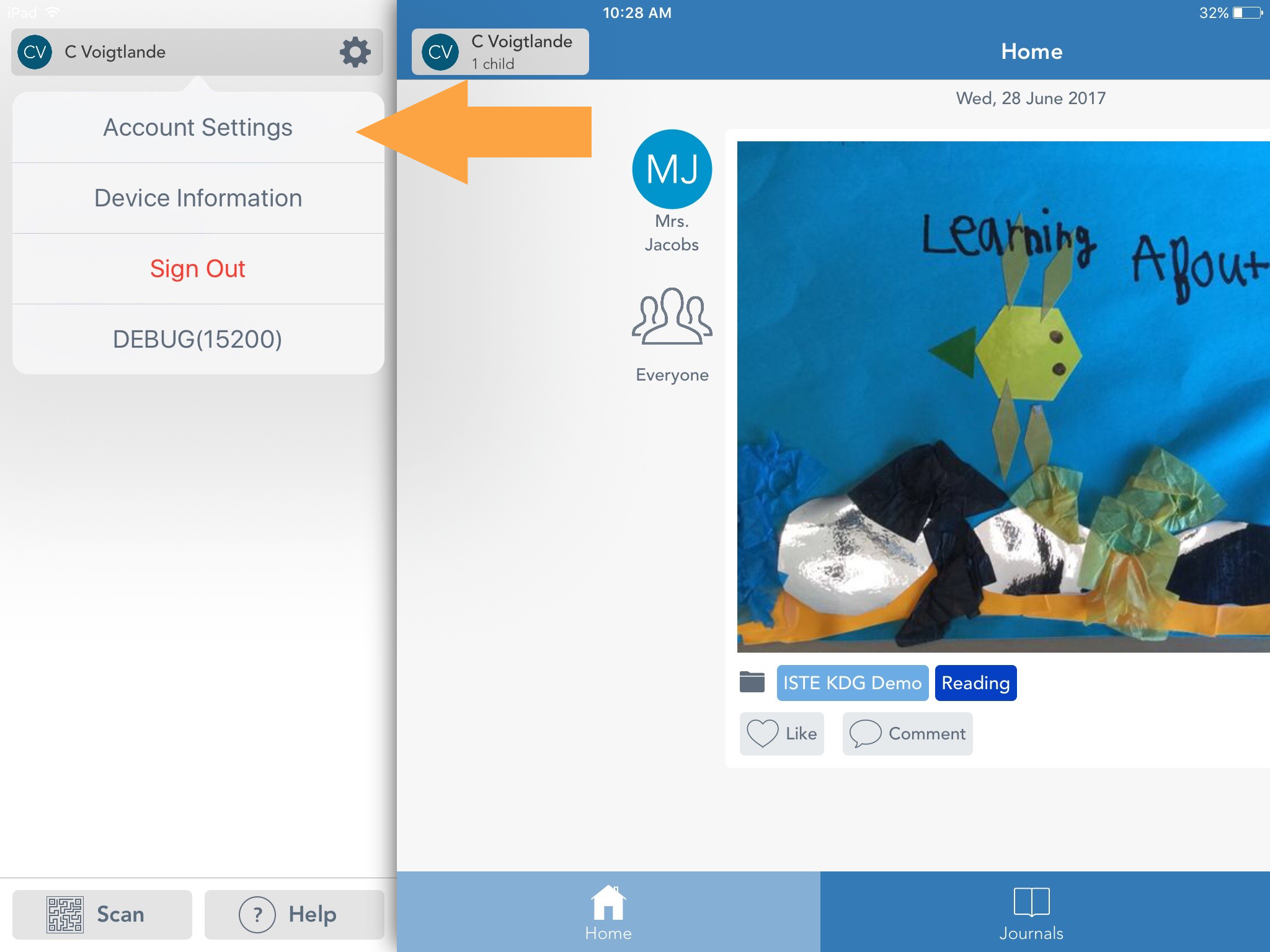
5. Scroll down and click Download Journal Archives.
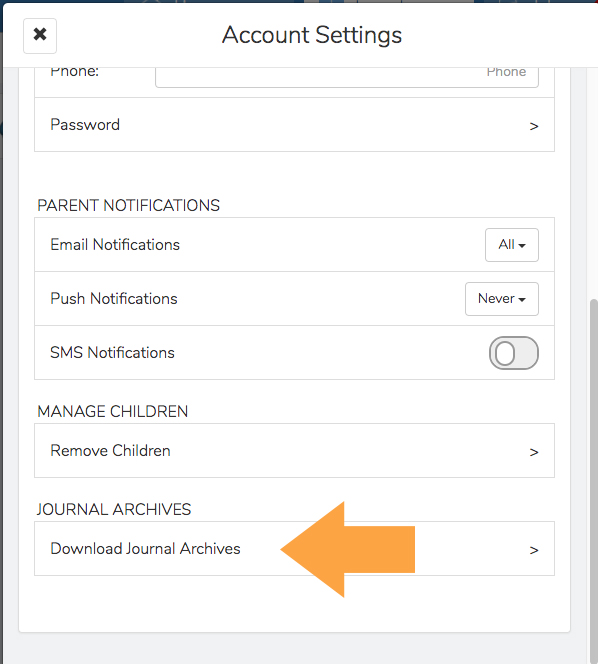
6. Click the Download Journal button for the journal you want to download. This might take awhile depending on your Internet speed and how many posts your child has in Seesaw.
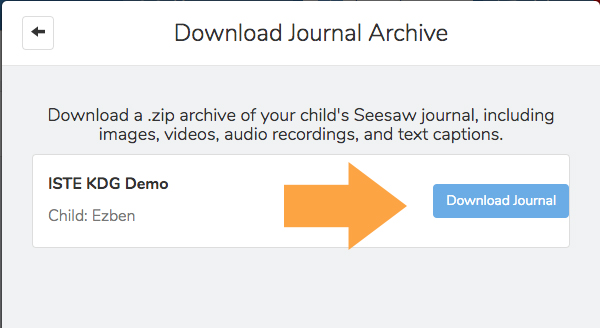
This is what you get! It is organized by month and then ordered by the date the post was added. You'll see an html file with a thumbnail, text notes or captions, folder names and links (if the post used the Link Creative Tool). You'll also see the original image, video or audio files.