- Alexandria Public Schools
- Where's the Bus App
Transportation
Page Navigation
WHERE'S THE BUS APP
-
The Where's The Bus™ App can help you track the location of your child's bus, including when it will arrive at their stop. It is free to Alexandria Public Schools families whose children ride the bus. The app is available for use with devices (smartphone, tablet, personal computer) that have Internet access.

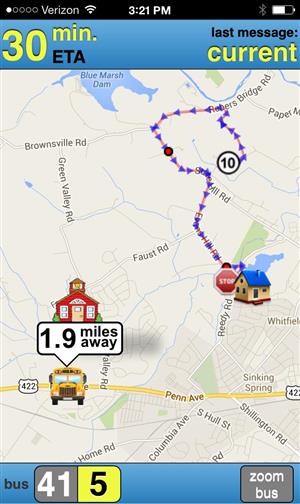
Instructions for Use:
-
The app takes about five minutes to download and setup:
- Navigate to WheresTheBus.com
- Click on "Create an Account".
- Select "Alexandria Public Schools (MN)" from the drop-down.
- Click on "Add ParentVue Login Id".
- Enter your ParentVue login Id and Click Save. If you do not know your Id, please contact your child's school.
- Once completed, you will receive an email to download the free app.
Or click on the Bus Icon within the Alexandria Public Schools Mobile App.
Please Note: You must have created your ParentVue Login at least 24 hours before setting up your WheresTheBus app. Otherwise, the app may not recognize your ParentVue Account.
-
Where's the Bus - Sequenced Screenshots
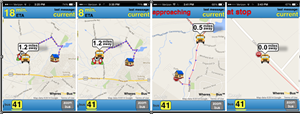
The Alexandria Public Schools Transportation Department is committed to providing you with the best service. We hope the Where's The Bus™ App makes riding the bus even more safe and more convenient. Contact the Transportation Department at (320) 762-3317.

